Anytime I need to change the value of a slider in Blender, it works fine when I use my mouse and it doesn’t work when I use any of my tablet devices. Why is that, shockingly terrible design perhaps? Or a simple tick box nobody tells you about? Perhaps a bit of both!
Thankfully I’ve just found said magic tick box, thanks to a tip by formzuform on Reddit. All we have to do is to disable the Continuous Grab option and now the sliders!
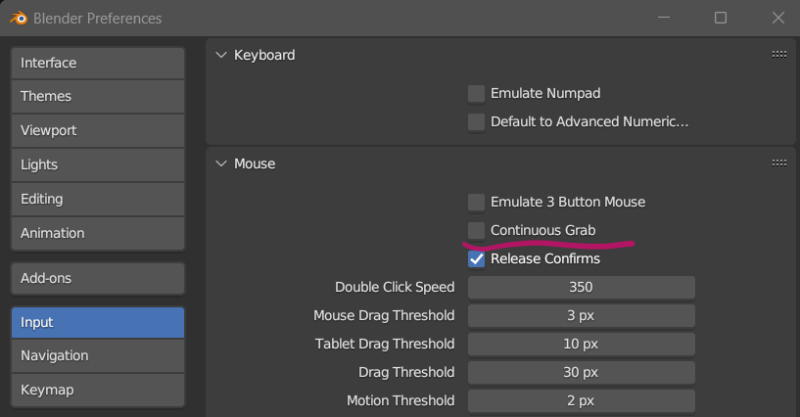
As an added bonus, sliders can still be adjusted fine with the mouse.