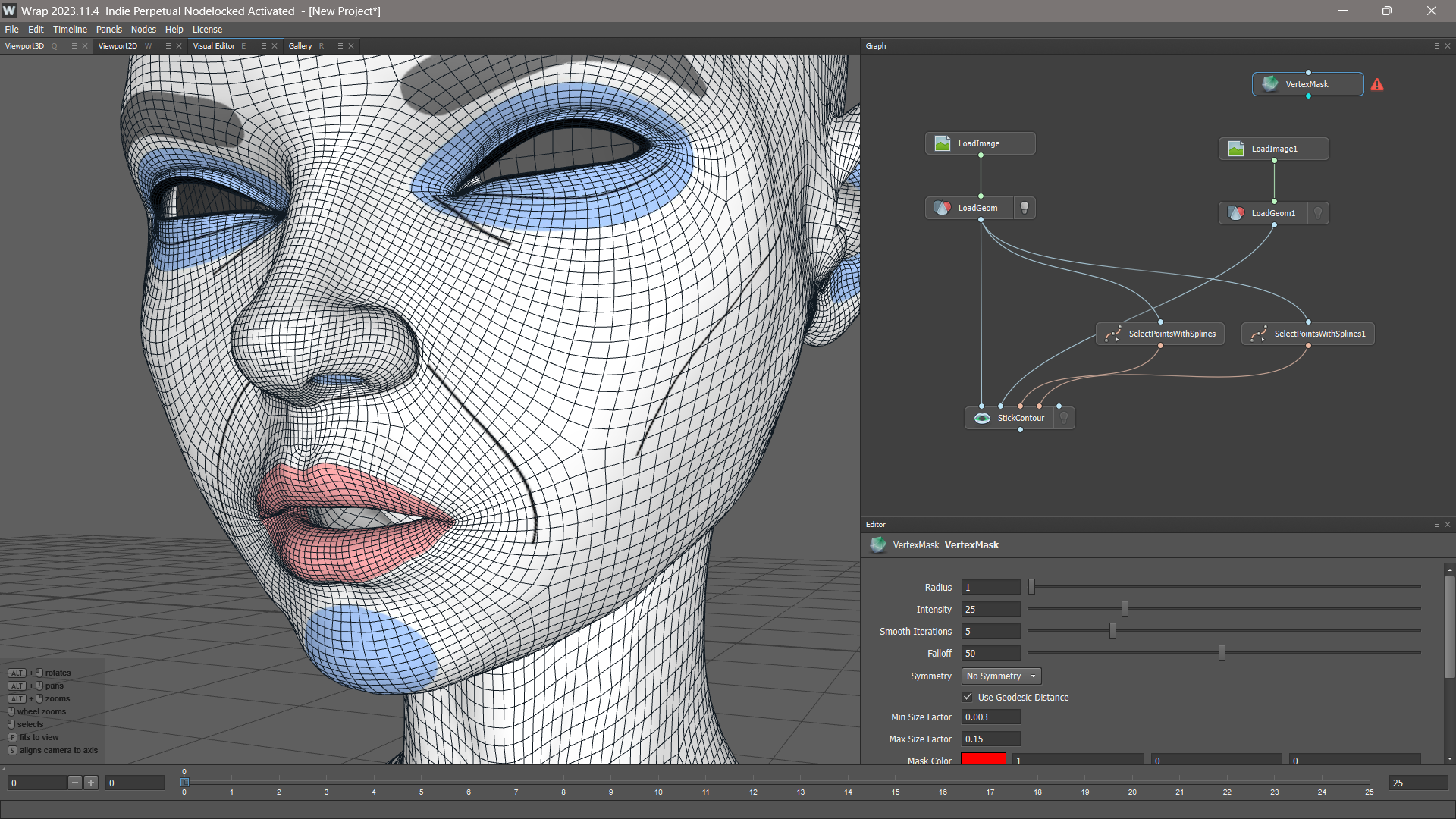
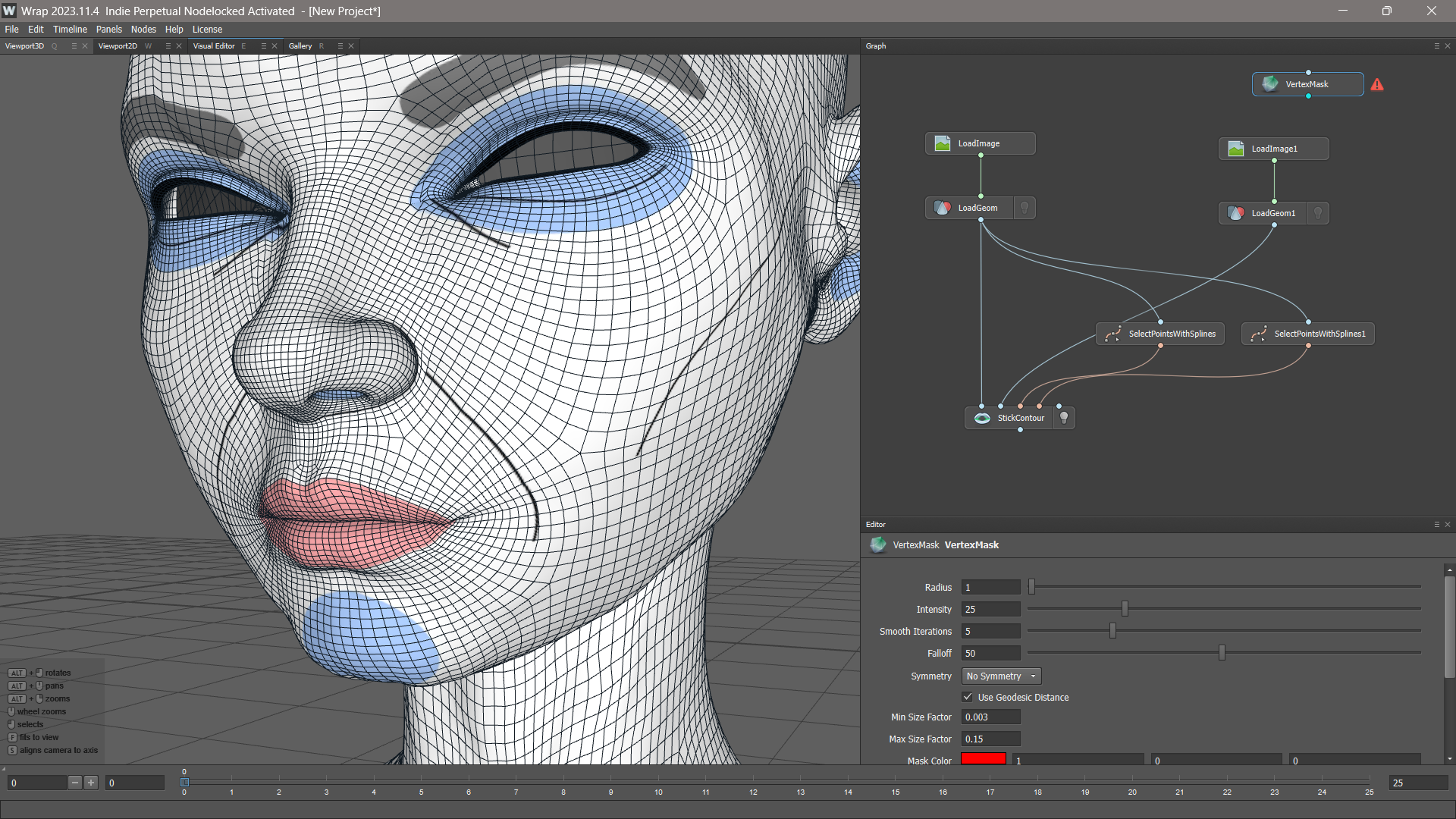
I was working on wrapping a character that had their mouth slightly open, and I didn’t have a controller to close it. Without a sculpting/modelling session, this would have been problematic to turn into a Genesis morph. Thankfully Faceform Wrap has an interesting node to close those lips using the Stick Contour feature.
Here’s how I did it:
- create two Select Points with Splines nodes
- specify a path for the top lip on the first node
- specify a path for the bottom lip on the second node
- now use the Stick Contour node and plug in your source geometry (twice)
- and add the path nodes
What’s fascinating about this process is that it doesn’t just close the lips (i.e. merge vertices in the middle), it changes the expression slightly so the whole facial geometry is taken into account.
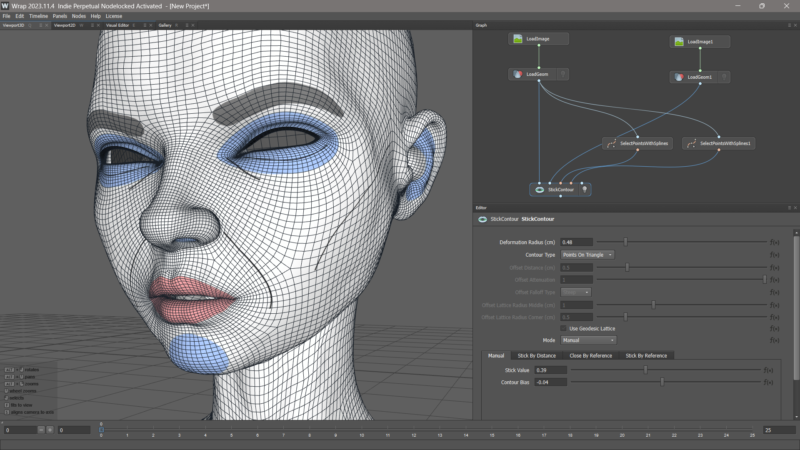
There’s ample opportunity for adjustment in the node too, including a sticky lip effect. When working with a full figure, beware that the whole figure changes slightly even below the parts you want to close up.
Watch this video for more details: