If you’re looking for the new Daz Premier Subscription features (aka the ManFriday Subscription), here’s where to find them. You’ll need Daz Studio 4.23 or higher, and an active Daz Premier subscription to use these. Search Install Manager for “premier” and install the currently five packages that show up and restart Daz Studio.
Here’s where those new features should show up:
- Geometry Sculptor is in the Tools menu
- Pose Converter shows up in Edit – Figure – Pose
- Shape Transfer is supposed to be under Edit – Figure – Shape
- dForce Manager has an extra tab in the Simulation Settings pane (Manage)
- Render Queue has its own tab on Render Settings pane (Queue)
Sadly not all of them are activated in my installation, so can only share a couple of screenshots (I’ll add the others if ever I get access).
Geometry Sculptor
Geometry Sculptor is essentially ManFriday’s updated version of Mesh Grabber that we’ve had for a while, with an additional sculpting and smoothing brush. This can be helpful if you don’t want to use external application like Blender, ZBrush or Hexagon (all of which have these options and frankly do a much better job than this tool does).
Nevertheless, it saves a round-trip elsewhere and can be useful for quick adjustments.
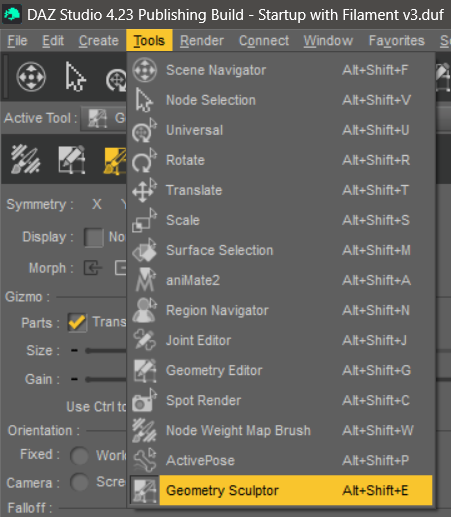
Once selected, make sure to open the Tool Settings tab to pick the settings you want to use.
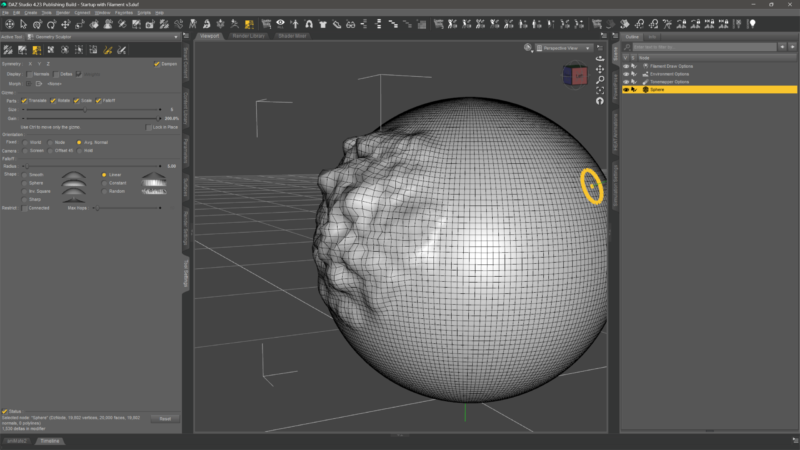
Pose Converter
I currently don’t have access to this tool, but it’s essentially ManFriday’s Pose Companion product with potentially added features. Sadly the original Pose Companion has been removed from sale with the introduction of Daz Premier, although you should still have access to it if you have previously purchased it.
I’ll add a screenshot here if I ever get access to this tool.
Shape Transfer
Shape Transfer is essentially ManFriday’s G8 to G9 Figure Converter tool that has since been removed from sale. It follows the same steps I’ve described in my many figure conversion videos, and I was glad this has turned into an easier one-click script, now only available as part of Daz Premier.
As I don’t have access to this tool, I can’t tell you if it only does G8 to G9 conversions or if it also works the other way round (my guess is that it probably won’t). I’ll let you know if I ever get my hands on it.
dForce Manager
This used to be ManFriday’s dForce Companion product, now no longer available as standalone product either. It’s a handy place to see which items have dForce enabled and which ones you’d like to enable/disable manually. This is what it looks like now:
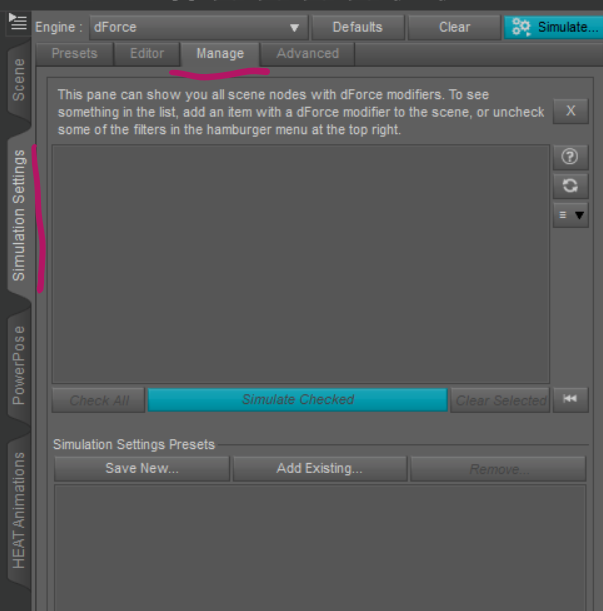
Render Queue
ManFriday’s updated version of Render Queue has also been removed from sale and rolled into the Daz Premier subscription. It allows to add scene files to a queue for convenient rendering one after the other without human intervention (i.e. you go to sleep, computer keeps working hard).
It’s been integrated on the Render Settings tab with its own sub-tab.
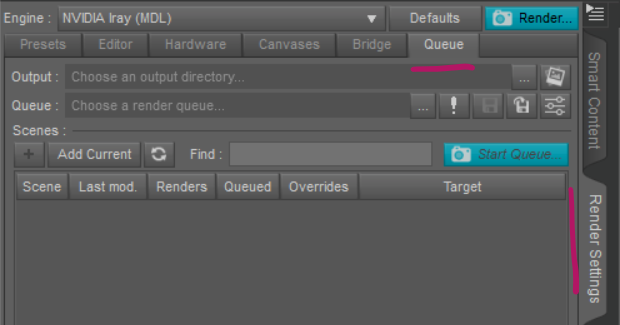
Well, thanks. So, maybe the shape transfer would be useful if it is an improved version… otherwise it is expensive for all of that I already have 😅
I’m sure we’ll find out one day. I have a feeling it’s just the G8 to G9 converter, not much more you can improve on that process inside of Daz Studio. I understand that they need money and all, but perhaps this subscription thing wouldn’t have happened had they not sold products at such high discounts that we’ve all come to expect. New releases at 90% off? Of course that’s not enough to cover the costs. Daz have devalued their own products through one too many sales events. Software development is expensive, and this is clearly a way to subsidise it. Who’s the target audience though? Pros will use external applications, while hobbyists will find this too expensive.
I guess you are right. I have no problem to pay monthly to support if needed (I already have so many, more or less… xD), but I do think I need to get some real advantages. Right now, at the end, I feel it is just a fee to get more sales on products – at some points, products is not everything. I would prefer “”investing”” in real software improvements (animations, materials management, better obj/fbx for other standards tool on the market, standard rigging, real compatibility with UE, better blender integration (for this one, I feel it is something they want to get more involved)), etc. etc.
You’re so right! There comes the point at which you have everything you need to tell a story, plus the myriad of MD clothing bargains for a couple of dollars. Who needs rigging when we have a great draping engine, right? Also, when the Daz Premier pricing was announced, I did a quick calculation: over 3 years, $19/month comes to $684. That’s equivalent to the iClone/Character Creator bundle when it’s on sale!
Hi Jay.
I, and I think many , many others, feel this is just Daz trying to get more money out of their LOYAL customers!
I, for one, certainly don’t have that sort of money to give to Daz, and will not be going anywhere near this hairbrained idea.
I hear you, but I have a feeling that long-term “loyal” customers aren’t the ones bringing in the big bucks, and they’re not the target audience for the subscription. We’ll see how this pans out, keeping in mind that the idea isn’t new: in 2011, paid versions of Daz Studio “Advanced” and “Pro” were introduced and quickly withdrawn again in favour of a single free version. I wager we’ll soon see huge discounts for both Daz+ and Premier with annual options.