EPIC have implemented some changes in the way Media Plate actors are handled in Unreal Engine 5.5. In addition to the (still experimental) Media Plate plugin, there’s now a new Holdout Composite plugin/component combo available that’s enabled by default. Due to changes implemented therein, emissive plates can apparently handle image content better and even works with translucent objects in front of them.
The downside is that translucent image plates (i.e. those with an alpha channel) are not yet supported.
As a result, the new default material for Media Plate actors is setup like this:
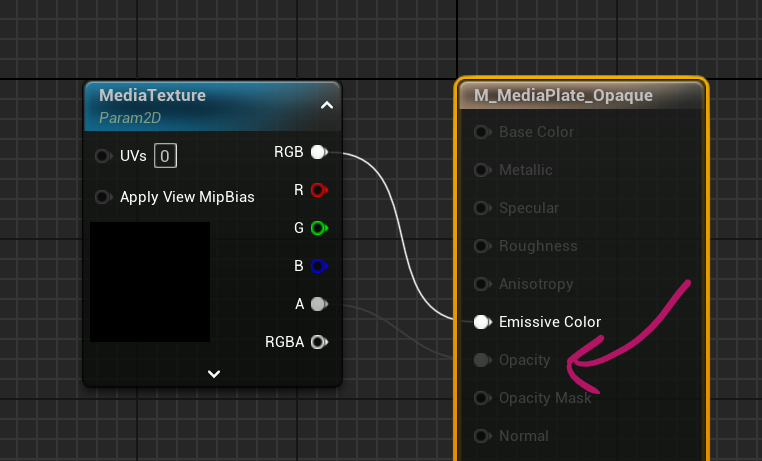
While Opacity is still connected, the shader itself is set to Opaque blend mode, which means transparency is ignored. Thankfully the fix is easy: switch it to Translucent and the media plate will look as good as ever.
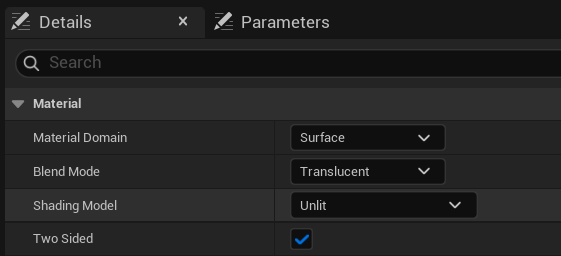
Alternatively, you can pick one of the other Media Plate default materials in the Engine content (under Engine – Content – Plugins – Media Plate Content).
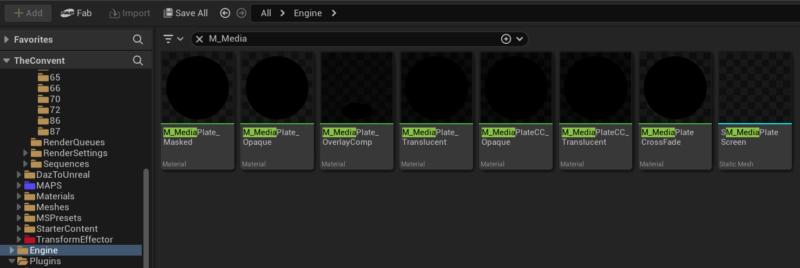
It would be tedious to make this change on every material, so I suggest you create your own master material that will also let you change the emissive value for your plates. I use the following setup for all our media plate actors and replace the parent material so I can make changes on a per-actor basis via sequencer.
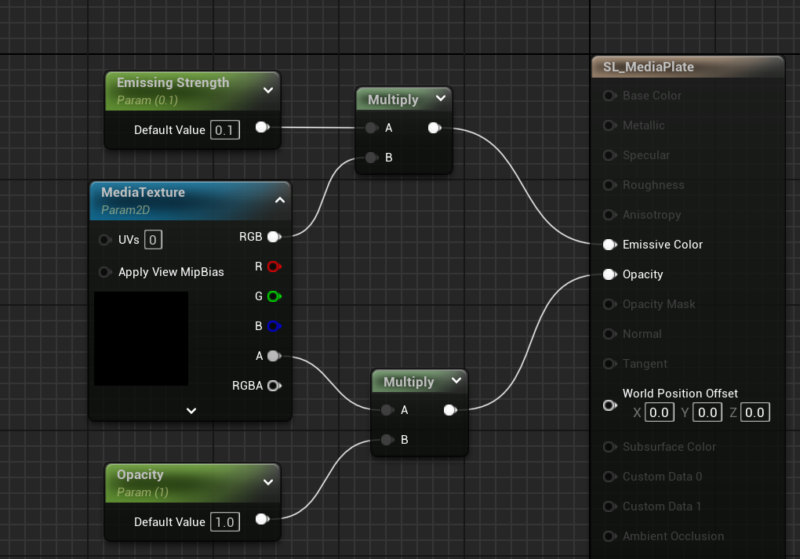
Emissive Strength and Opacity are values I can override from the instance.
Perhaps this is just a bug in the 5.5.0 release and will be fixed, or perhaps it’s “expected behaviour” and is here to stay. All I know is that it threw me off this morning and took a while to research. I hope this tip has helped you.