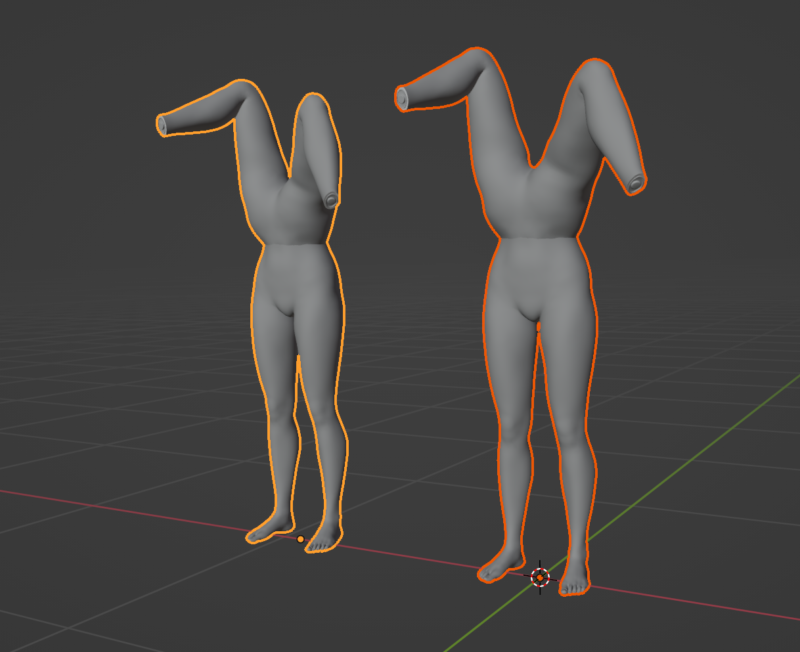I had worked on the packed UV layout of a figure with the intention of using the resulting textures on the original model in Daz Studio. Trouble was, there was no way for me to import the new packed UV layout into the Genesis figure because I had modified the base model, so it didn’t import. Thankfully I still had the pre-packed (tiled) UV layout on a separate OBJ, but not on the modified version. What is a boy to do?
The answer is: import the original UV layout onto the modified figure and bake the textures from the new to the old UV layout. Thankfully Blender can do both of these things, but I had no idea how to transfer UV layouts. Here’s how I did it:
- on the target model, create a new UV layout and select it
- select the target model
- select the source model
- choose Object – Link/Transfer – UV Maps
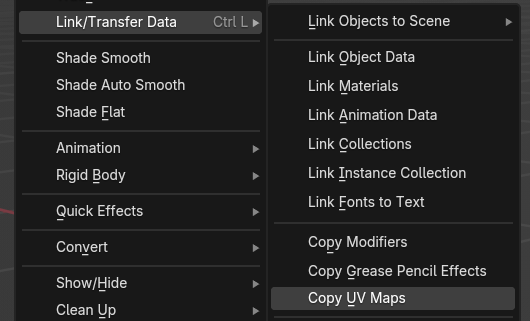
It’s a little counter intuitive, but worked a treat. The reason for the second UV set on the target is so that we still have a link between the two layouts (needed for baking). Note that both objects need to have the exact same topology, otherwise Blender will throw an error.
Also, the darker orange outline is the one data will be copied to, the light orange object is where we copy data from. I will probably never get used to this.