Sometimes you want to assign a material to a portion of an existing asset, but there’s just no zone setup to make that happen. Thankfully the Modelling Tools in Unreal Engine have tools to create and delete material zones from selections. It’s designed to be deliberately unintuitive of course, so here’s a quick guide on how to use the tools.
In this article I’ll use Unreal Engine 5.5.1, which has the Modelling Tools enabled by default. Earlier versions ship with this as a plugin, so you may have to enable Modelling Mode first. This process works fine for static meshes, but sadly not for skeletal ones (why oh why). As soon as I’ve found out how to make it happen, I’ll update this article for both of us.
Here I have a cube with a single material zone (UE calls them slots). I’ve added a simple blue material to it. Now I’d like to give it a sort of strip of green around the middle, so let’s switch over to Modelling Mode. On the right hand side there’s a list of options, one of which is called Attribs. Select that and choose Edit Materials at the top. That whole menu does take a bit of getting used to.
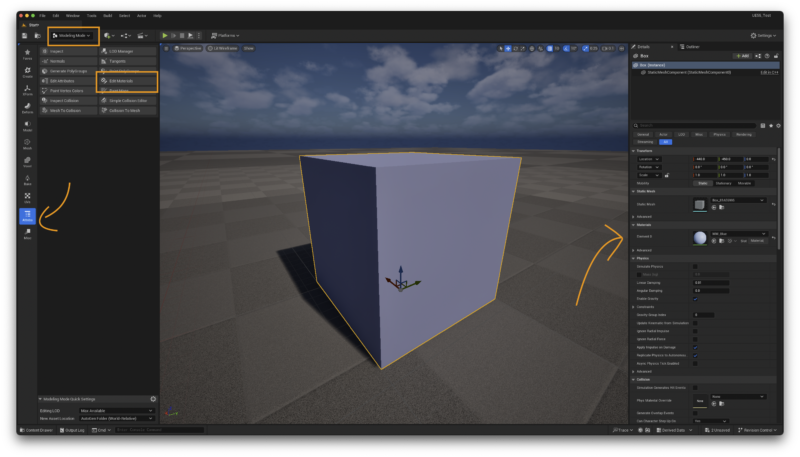
Find the Materials section and notice the existing slot there, filled with the World Grid material. This is different from the one that may be applied in the viewport, because UE is showing the default material on your object (the one that’s applied in the content browser). As such, there’s a little warning at the top we can ignore.
Open Materials dropdown (inside the Materials section… not confusing at all) and add yourself another slot here. We’re going to assign faces to this slot in just a moment.
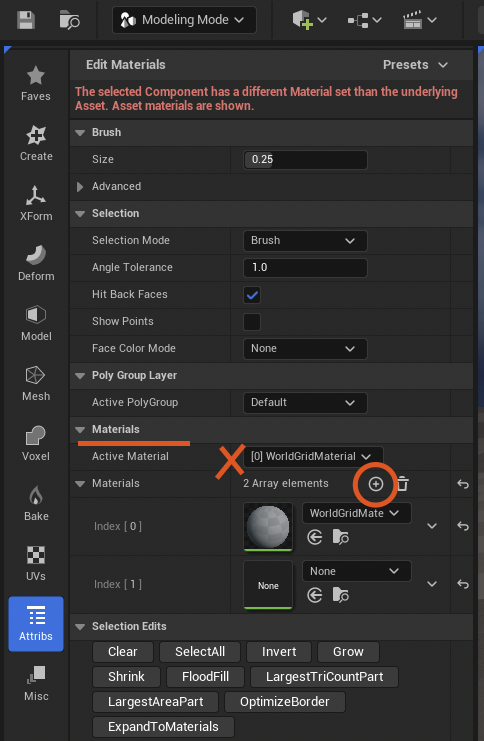
Next, pick a new material on this new slot. I’ll pick my own MM_Green material and will also choose it as the “active material”. It’s a tad unintuitive, but essentially it means we can assign a material to the slot, then paint with that material using a brush. It’ll all make sense in a moment.
I’ve gone ahead and painted that strip I wanted along the middle of the cube, which appears in red. That’s my brush selection. To lock that in, all we have to do is click on Assign Material, then choose Accept at the bottom of the screen.
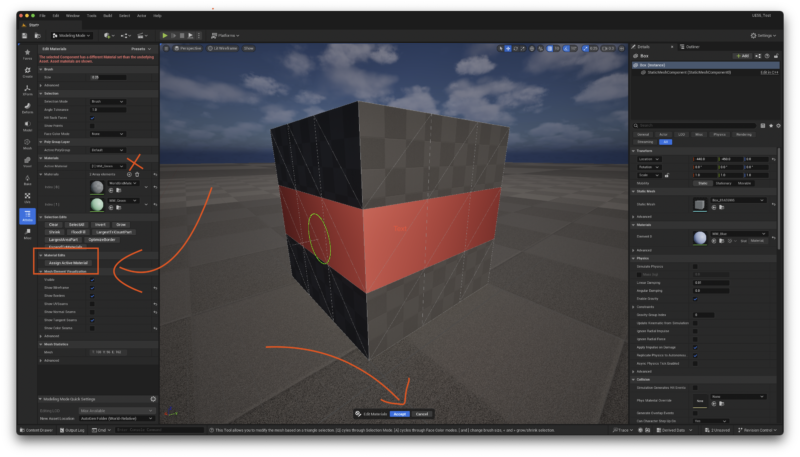
Accept will quit us out of “edit mode” so to say and shows that we have a new material slot on our object. All that remains now is to save all objects, pray UE doesn’t crash (which it tends to do 9 times out of 10), then go celebrate a new achievement.
Happy material zone creating!