Let’s take a look at recovering badly saved or crashed files in Blender, and a quick setting that will improve the likelihood of recovery. It’s inspired by an incident at the coffee shop the other day, and I thought I’d share it with you and my future self.
So while I was out at a coffee shop, my project behaved fine, saved fine, uploaded fine to Dropbox, then when I got home I couldn’t open it anymore – either on my laptop nor on my desktop. The error message I got was this:
Could not open file: Missing DNA BlockIn Blender speak this means, “you’re screwed, our safe logic is trash, and we hope you have a backup because this file ain’t ever getting fixed punk”. This problem happens only on extremely rare occasions and goes back a number of years, but it drives home that it’s always a good idea to enable the backup feature in Blender so that it writes at least one additional blend file as it saves.
Enable auto save versions
Under Edit – Preferences, Save and Load, you’ll see something like this:
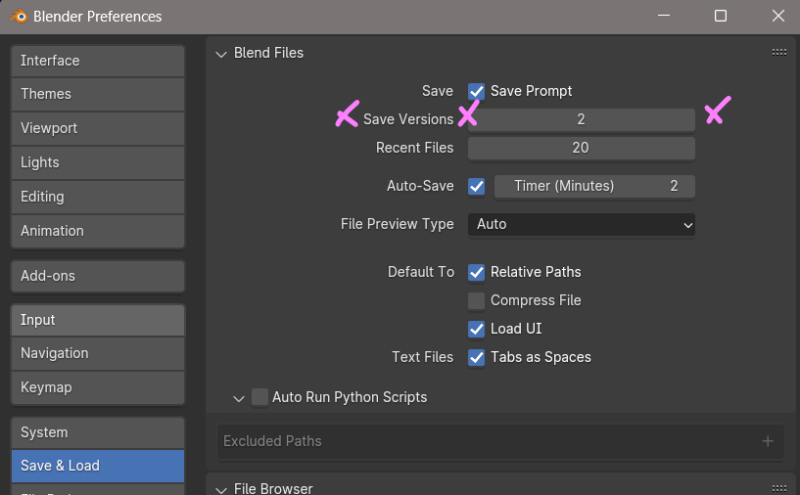
Any number higher than 1 in the Save Versions field will store an additional blend file (blend1, blend2, etc) in the same directory as the original Blend file. When you save, the current file will become the blend1, the previous blend1 will become the blend2 and so forth, and your actual save will become the new main blend file. This feature is of course disabled by default, so you’ll have to enable this manually before you start working.
So if there is any such blend1, blend2, etc file next to your original file, there’s a chance of recover. But of course if that feature wasn’t enabled, you don’t have that option.
Recovering an auto save file
Regardless if the above is enabled, Blender does automatically save the current session in a cryptically named temp file. More often than not, Blender crashes without telling us what went wrong, and if we haven’t saved, these auto saves are our only hope of recovery (especially if you hadn’t manually saved a Blender session at all and your file is still called “untitled”).
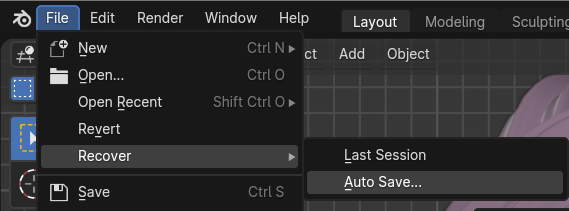
You can access any auto saves Blender did under File – Recover – Auto Save. I think they get deleted from time to time, so don’t leave it too long. The same goes for “last session”, it’s an other option to recover a file if Blender has just crashed out you.