Alembic cache files play back automatically in Blender. At first it seems we have very little control over how this happens, but when we take a closer look at the Modifiers Tab, we’ll see that that’s the place where all the magic happens:
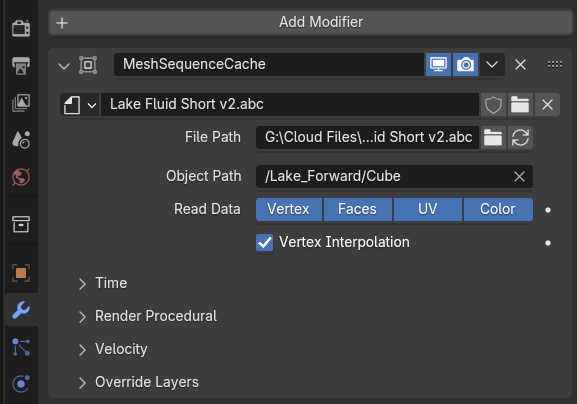
We’ll see some path information and a Time section. Expand it to find the Override Frame option. The default (unticked) means the cache will be played back one frame at a time. Enable it and type in the following to reverse the sequence:
# 250-frame
The first number is the frame you’d like to start from, then “minus”, then the variable “frame”. To Blender this means, “start at the last frame, then subtract the value of the current frame and play back the resulting frame”. 250 is just an example, set it to the actual end frame of your sequence for a -100% speed.
With this formula we can also adjust the playback speed to become faster or slower, simply by dividing or multiplying by a value. For example, this would play back the sequence in reverse at half the speed:
# 250-frame/2
Have fun!