
I really don’t like ads on the web. This includes my own websites. I feel it destroys the content, introduces distractions, and when used too much, it’s just plain annoying. Sadly there’s nothing I can do about ads are placed here by Google, it’s determined automatically by an algorithm. Having said that, all ads combined make a substantial contribution to my income, and I rely on this money to make a living.
The good news is that as a supporter of my projects, you have the privilege to browse my websites ad-free! Let me tell you how it works, and how you can opt-in to this feature.
How does ad-free browing work?
The code that pulls in the ads is not loaded when users are logged in. This requires you to be a registered and logged-in user on each website you’d like to browse ad-free. I have to approve each user manually (about 100 spam bots try this daily), and as soon as I do, you can login and enjoy my content ad free! You will receive an email when you’re approved and can login with the credentials you picked when you signed up.
How do I become eligible for this?
To approve you for this magic, I need to be able to link your registered email address or your user name to a recent donation on Ko-fi, Patreon or YouTube. If it’s obvious to me I’ll approve you right away, but if your user name/email differs I may think it’s a spam registration. You can always get in touch with me through the donation service and let me know who you are so I can approve you here.
Which sites support this feature?
My two main websites currently have the ad-free browsing feature enabled:
- versluis.com (3D tips and creative software)
- The WP Guru (technology, web development and coding)
How do we log in?
On each website, hover over to the Home item in the menu and choose Login. This will take you to the WordPress login screen.
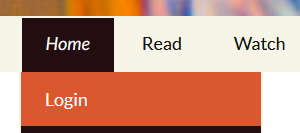
How do we sign up?
If you don’t have login credentials yet, head over to the Login Screen (see above), then choose Register at the bottom.
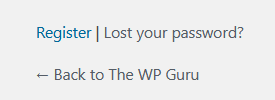
Pick a memorable user name, type in your email, and hit the big Register button. This will send you a verification email, and as soon as you click the link in your email, I’ll get a notification to approve you.
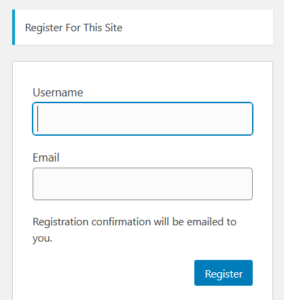
Needless to say, I’ll never do anything untoward with your email. You will not be signed up to a newsletter or anything like that. The email is only collected so you can register your password if necessary.
How do we change our password?
When you’re logged into WordPress, there’s an option at the top of the screen that says Howdy. Hover over that and select Edit your Profile. This brings you to a dialogue that lets you change your password, email address and your name.
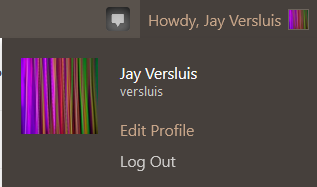
Help! I’ve forgotten my password
There’s a handy Lost your Password option on the login screen, with which you can reset your password. It’ll ask for your email address and then send you a link that’ll let you create a new password.
How about ad-free videos?
You can access most of my YouTube videos without ads through the Patreon and Ko-Fi feeds as part of my Early Access releases.
You also have the option to pay for YouTube Premium, which will remove all ads from YouTube, including those on my videos. I still get a cut from the videos you watch, so I’m not losing out on your support that way 🙂
If you have any questions, please get in touch through any of the social networks. I no longer maintain a direct contact form here, due to spam overload (sorry).