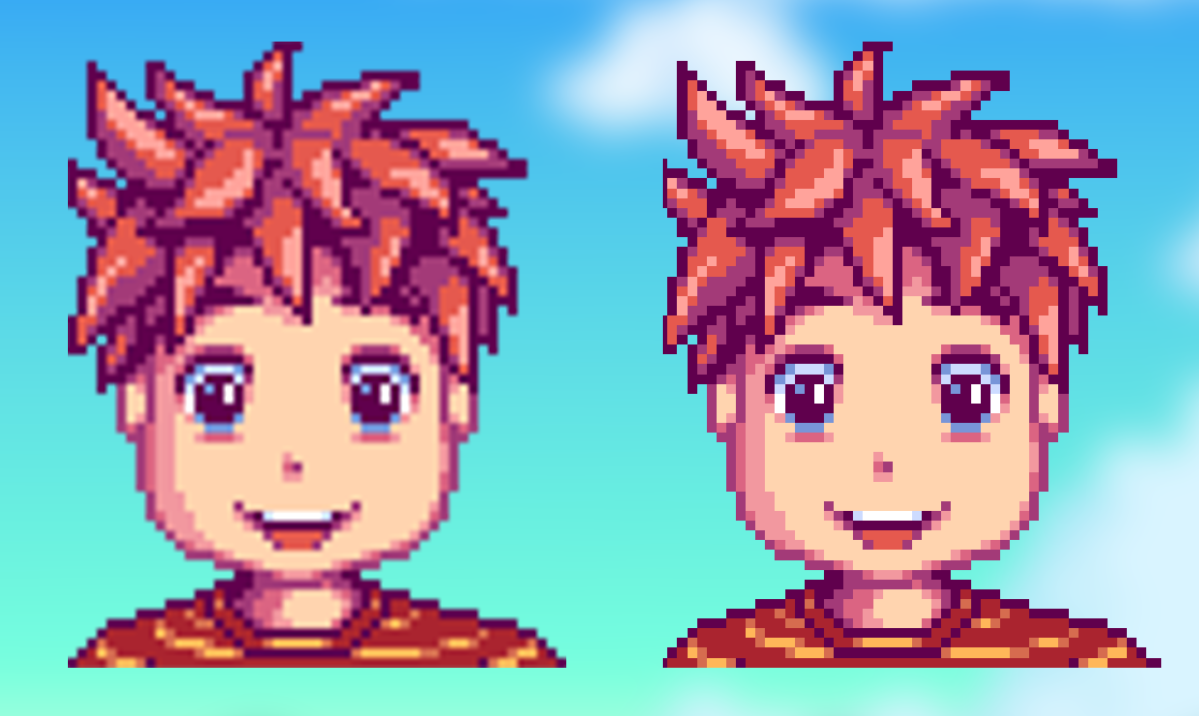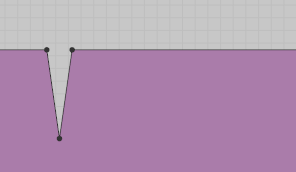How to insert special characters with the Text Tool in Clip Studio Paint
I’ve been having a hard time pasting in special characters from a script in Clip Studio Paint. I mean those that you don’t commonly find on a US keyboard, like German Umlaut characters or French accents. Although the characters arrive where they should via copy/paste from another app, the font does not match. I couldn’t …