 Back in 2013 I was trying out the then-new Photoshop CC for 30 days. I wasn’t sure if the upgrade was for me or if I should stick with my trusty copy of Photoshop CS5 (which by the way I own and can use forever and a day, without a monthly license fee… but that’s another matter).
Back in 2013 I was trying out the then-new Photoshop CC for 30 days. I wasn’t sure if the upgrade was for me or if I should stick with my trusty copy of Photoshop CS5 (which by the way I own and can use forever and a day, without a monthly license fee… but that’s another matter).
So I’ve installed CC, marvelled at the new look and the 3D tools, made a brush stroke on a new canvas and… what the hell is that?
My stroke was lagging behind by about a second or more until it appeared on the screen. I wasn’t using a complicated brush either, just a bog standard 20 pixel soft edge brush without any Blending Options.
Shocked, perplexed, dissatisfied and smiling to myself, I consulted Google. One user in particular had this problem too, and many more chipped in on a forum thread over at the Adobe Forums and the (now defunct) Photoshop.com. I was glad to hear I was not alone – yet nobody had a solution to this problem.
Yesterday, a lovely representative from the Photoshop Facebook Page got in touch with me and offered help and advice – and ultimately solved my problem. Thanks, Jeff!
Let me share with you what worked for me, perhaps it works for you too.
Read more
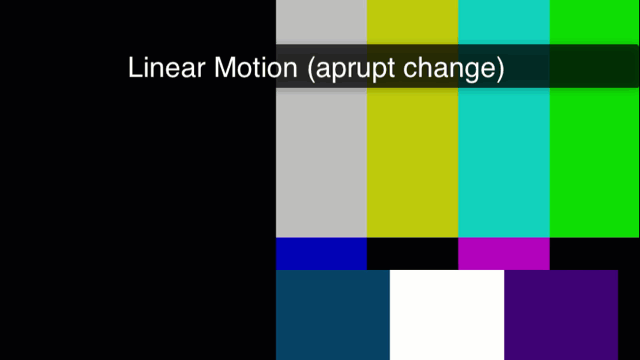
 Back in 2013 I was trying out the then-new Photoshop CC for 30 days. I wasn’t sure if the upgrade was for me or if I should stick with my trusty copy of Photoshop CS5 (which by the way I own and can use forever and a day, without a monthly license fee… but that’s another matter).
Back in 2013 I was trying out the then-new Photoshop CC for 30 days. I wasn’t sure if the upgrade was for me or if I should stick with my trusty copy of Photoshop CS5 (which by the way I own and can use forever and a day, without a monthly license fee… but that’s another matter). You can’t buy any of the Adobe Creative Suite products anymore. From now on you can only “license” any of Adobe’s products for a monthly or annual fee. This includes Photoshop, Premiere, Dreamweaver and all the other CS products we know and love. That’s old news.
You can’t buy any of the Adobe Creative Suite products anymore. From now on you can only “license” any of Adobe’s products for a monthly or annual fee. This includes Photoshop, Premiere, Dreamweaver and all the other CS products we know and love. That’s old news.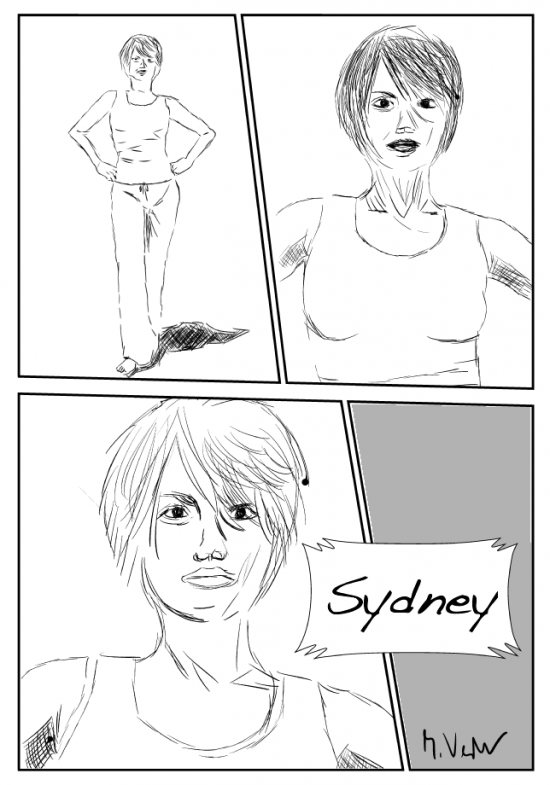
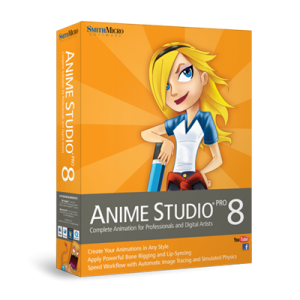 We’ve been playing with Anime Studio 8 Pro and love it – for years I’ve been bombarded with “special offer” emails that told me how amazing this programme was so we finally gave in. I’m glad we did – Julia and I are having lots of fun creating 2D animations.
We’ve been playing with Anime Studio 8 Pro and love it – for years I’ve been bombarded with “special offer” emails that told me how amazing this programme was so we finally gave in. I’m glad we did – Julia and I are having lots of fun creating 2D animations.