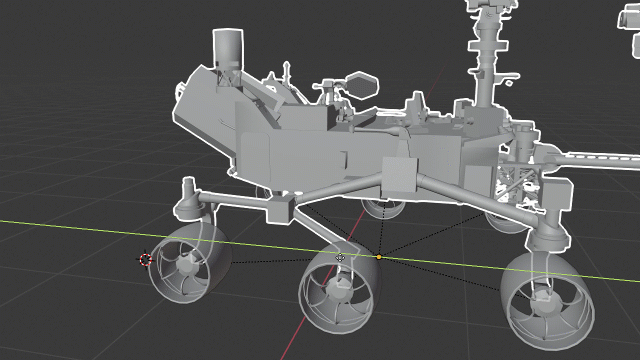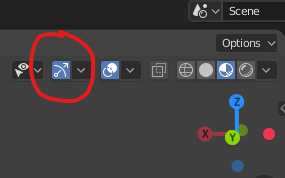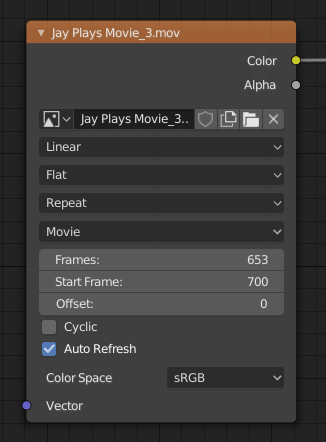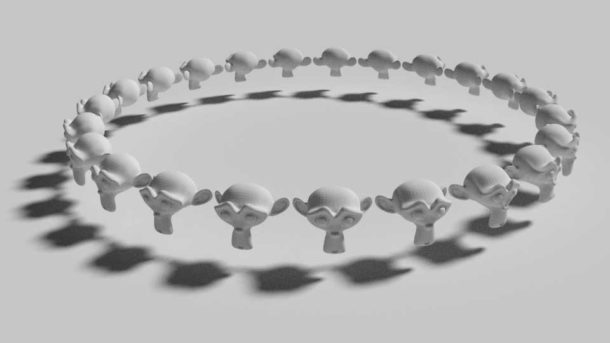In my previous article I’ve explained how to import Synty characters into Blender, and how to apply animations from Mixamo. Now that we have an animation in there, we may want to play it more than once. In a walk cycle, we’d have to play the walk loop multiple times to create the illusion of walking. I’ll cover how to do that in this article before I forget again.
PS: These are just notes, not exactly a tutorial. I’ve only just discovered the basics of the NLA Editor, so if I’m mis-describing anything and you know better, or something isn’t working, please leave a comment so I can correct this article.
Here’s what we’ll do:
- if necessary, remove the forward motion from the current animation
- turn the keyframe animation into an Action Strip (that’s an NLA Block)
- add the Action Strip to an NLA Track (that’s a special timeline)
- modify the Action Strip to repeat
- apply forward motion with two keyframes
The concept of the NLA Editor is similar to aniBlocks in DAZ Studio, or the NLA blocks in Carrara. We start with regular keyframes, turn them into a block (or Action Strip as Blender calls them), and then we mix and match them on a special timeline called the NLA Editor. If you’re curious, NLA stands for Non Linear Animation. Action strips can be mixed and matched to blend in, so there’s no popping when one animation ends and one begins.
The NLA Editor can be used in conjunction with regular keyframes. For walk cycles, it is common to exclude the forward motion from the Action Strip and instead replace it with a linear motion. If the forward motion is included in the Action Strip, the character would reset to the beginning rather than continuously move forward. Hence I’ll use a combination of the two.