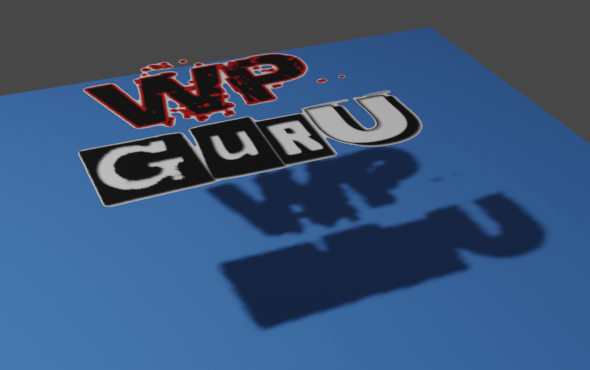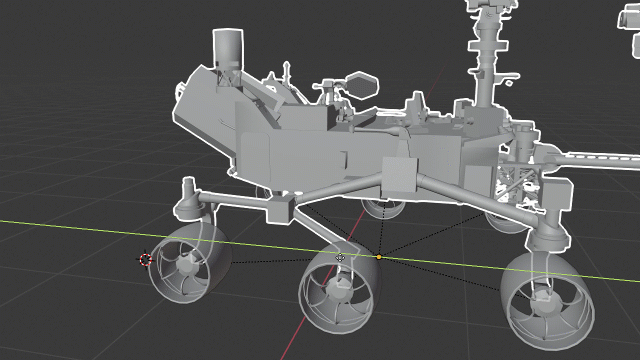In this episode I’ll show you the complex process of setting up animated particles in Blender. I’m doing this for an Eevee render, but the principle will work in Cycles just as well. They can be used to give atmosphere and depth to your renders, or to create other exciting effects like bokeh. There’s a lot going on in this video, so I thought I’d provide some written instructions in this article too. Here’s what’s coming up:
- Setting up the Particle System
- Adding a Turbulence Force
- Setting up the Volumetric Material
- Adding our own geometry to the Particle Emitter
- Randomising our Particles
- Adding a Material to our Particles
- Adding Depth of Field to our Camera
- Changing the distribution of our Particles
- Final Thoughts
For this whole project I’ve used Blender 2.83.1. You can see an example of the effect in action on my Sad Robot animation. My wonderful Patreon Supporters have access to the scene file I’m building for dissection, study, amendment and commercial use.
Enjoy!