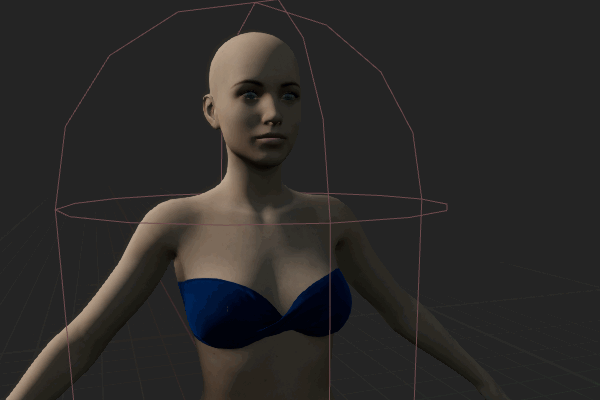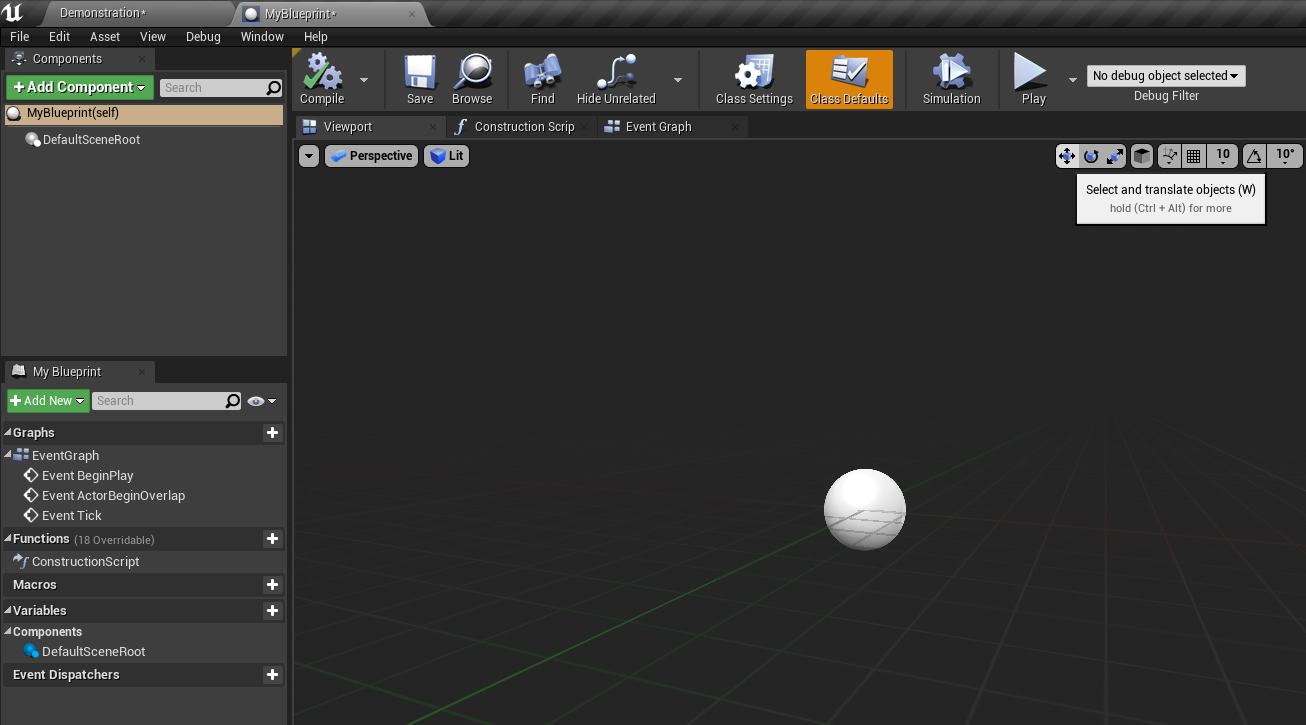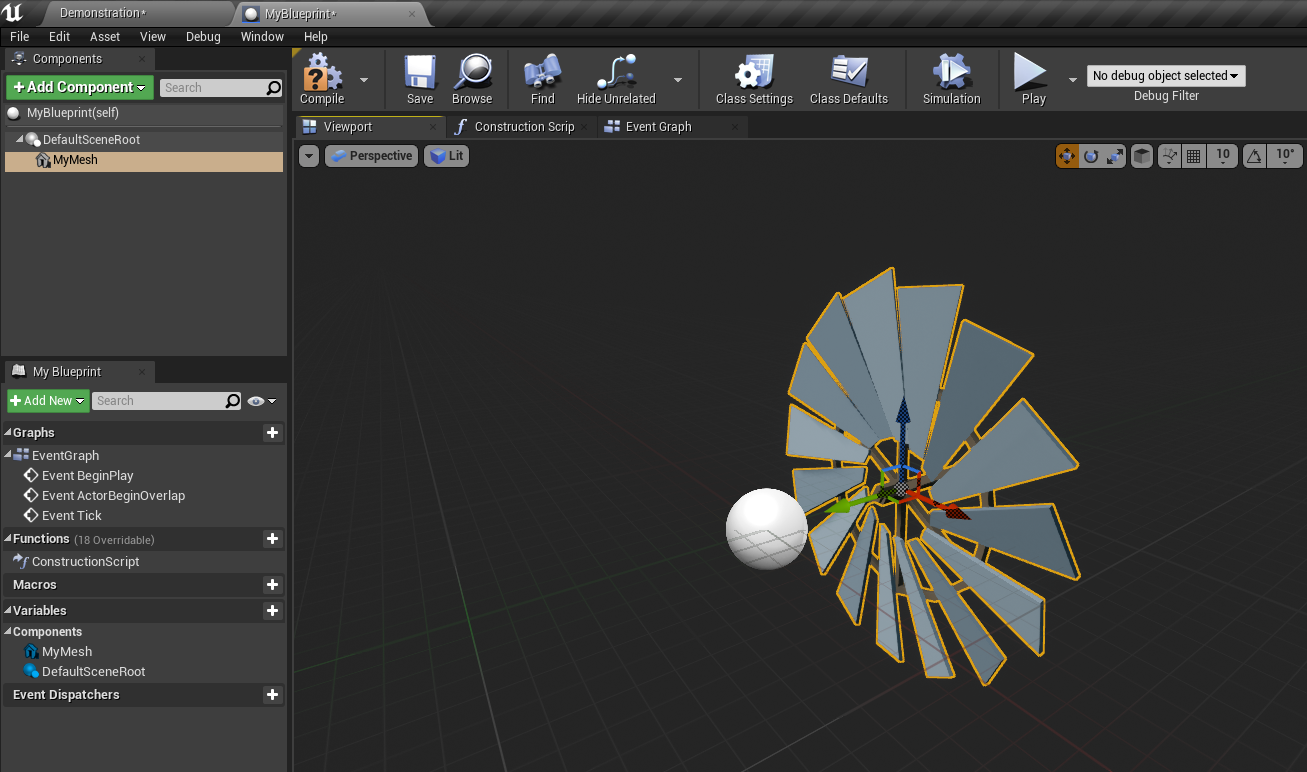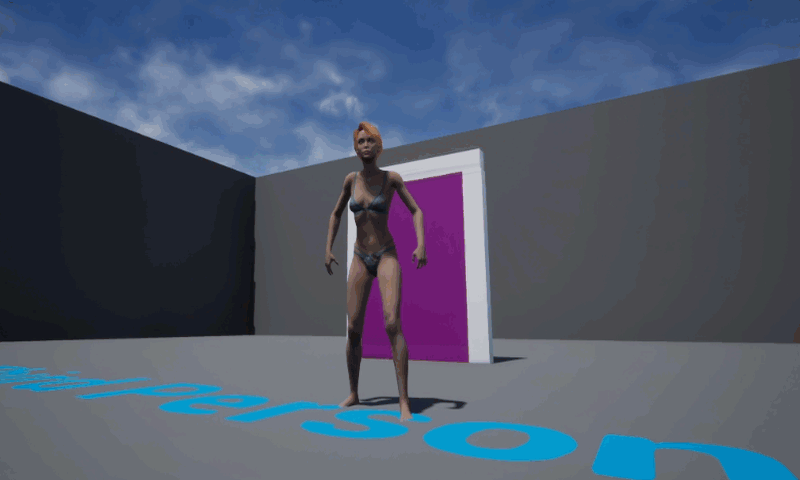
I’ve been following Katie’s videos to get my feet wet with Unreal Engine, and thought I’d take a note on how to build her sliding door so I don’t forget. Here’s how I’ve built mine in principle:
- create a new Blueprint Actor
- bring in a cube and build an “InnerDoor” piece (that’s the one that will slide up and down)
- build a frame for the door (will remain static)
- add a Box Collision and extend it (it will trigger our animation)
- use a Timeline node to raise the door
- reverse the process so the door closes
I’m doing it slightly different to how Katie suggests it, but there’s really no right or wrong way. I’ve described how to do something similar with a Level Sequence in another article. Let’s see how to do it with a Sequence Node here.