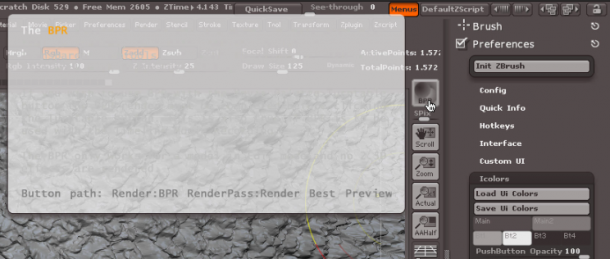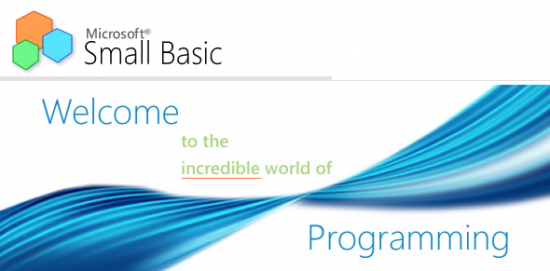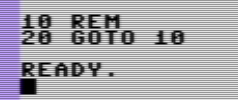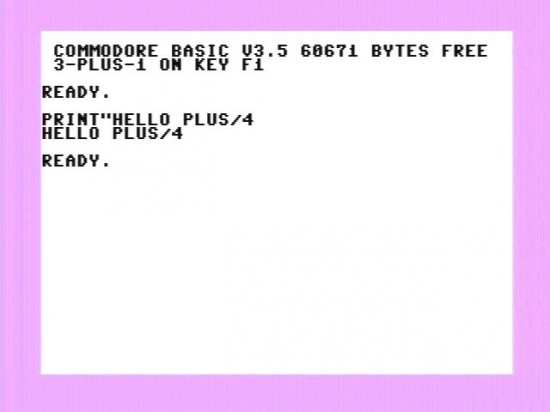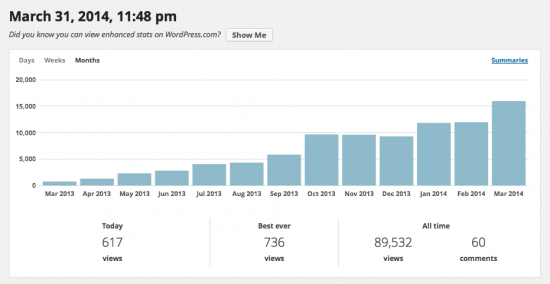Over the last few months I was considering buying a Mac Mini. I’m currently using my high-spec MacBook Pro 2.8GHz Dual Core i7 on a 27′ Thunderbolt Display, but it’s awkward to unplug every time I want to use it as a laptop. The Mac Mini would streamline my desk and add some more power to those 3D apps I’m using.
Or so I thought.
When the refreshed 2014 Mac Mini line was introduced this week I couldn’t quite believe my eyes: Appe have made the little guy much slower than his predecessors!
Granted, the graphics card is better, the IO ports are faster – but the Firewire 800 port has been removed – which is not such good news for video editors. And in terms of processing power, all we can get now are Dual Core i5 models which are slower than my current 3yr old laptop. The 2012 models featured Quad Core i7’s at 2.3GHz, something I had really looked forward to.
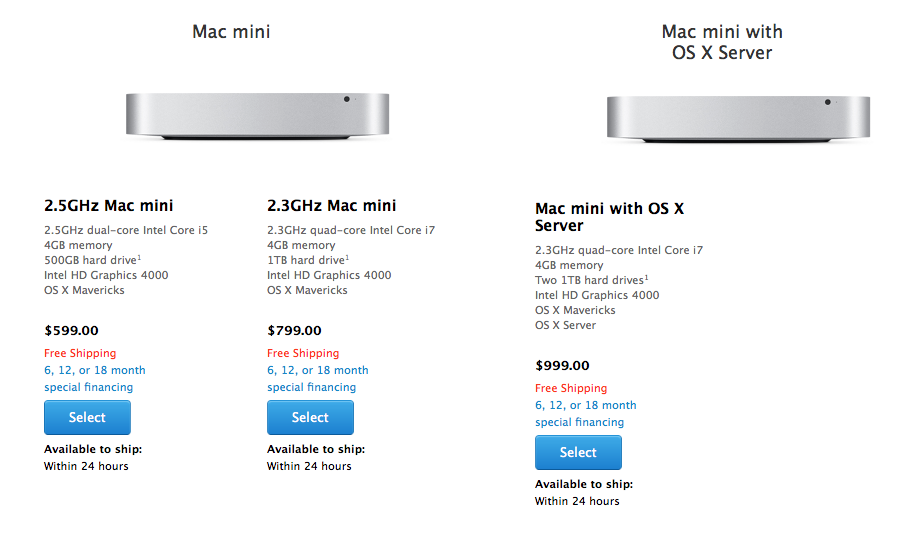
For many buyers the Mac Mini was a cheaper alternative to the overpriced Mac Pro: get the medium model, increase the RAM, replace the 1TB drive with an SSD, and for about $1000 you’ve got a super small desktop with more processing power than most people know what to do with.
It was a blessing for professionals: You could buy 4 such machines for the same money as a single Mac Pro which is less than twice as fast.
Apple aren’t stupid. They know this too. Notice that the current line-up of Mac Mini’s no longer includes a Server model, probably because nobody ever bought it. Buyers like me would opt instead for the $200 cheaper model with an empty hard drive slot, ready for aftermarket goodies.
Perhaps such a powerful 2012 Mac Mini was hurting Mac Pro and iMac sales, and I guess the decision was made to relegate the Mini to be a cheap “web and email machine”. No professional should ever look at it again.
And to bring this point home with a baseball bat, Apple have removed the ability for users to upgrade the RAM or the hard disk after purchase. Even though there is room for a second hard drive in there – just like before – the Mac Mini is now unopenable for mere mortals.
So NO Tim, not “everything is great”.
This leaves me with the decision to quickly get one of the 2012 models, or rethink the way I do things with my MacBook / Thunderbolt setup.
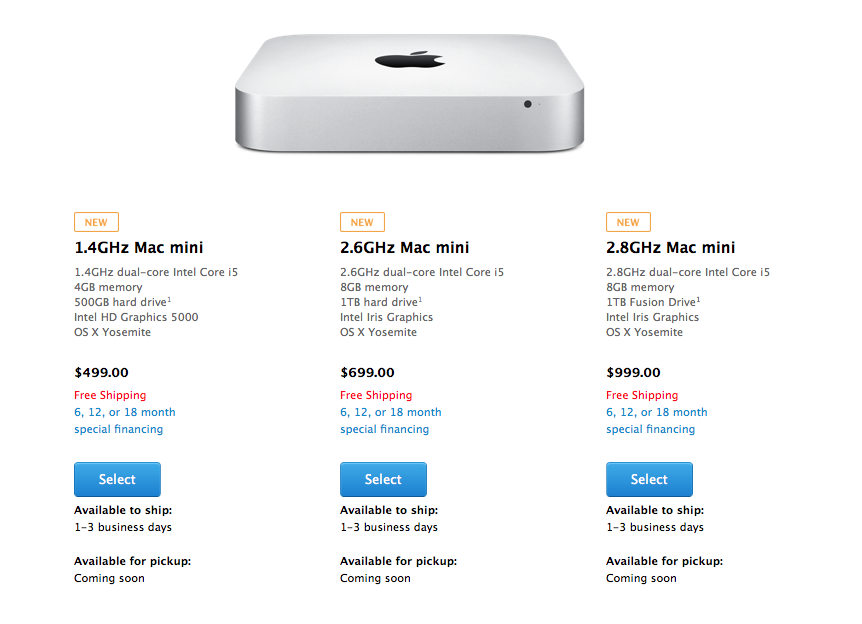
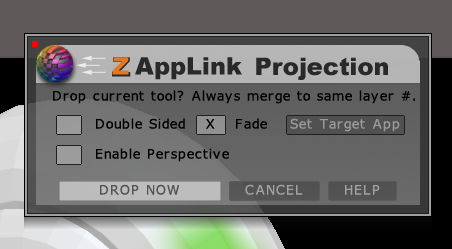 ZAppLink is a ZBrush feature that allows you to use 2D painting tools to paint the texture on a 3D object, as it’s seen in the workspace. Rather than exporting, editing and re-importing textures, drawing on awkwardly layed out UVs, or solely relying on 3D painting tools, you can simply frame your object and draw on it – with anything that supports the PSD file format.
ZAppLink is a ZBrush feature that allows you to use 2D painting tools to paint the texture on a 3D object, as it’s seen in the workspace. Rather than exporting, editing and re-importing textures, drawing on awkwardly layed out UVs, or solely relying on 3D painting tools, you can simply frame your object and draw on it – with anything that supports the PSD file format.