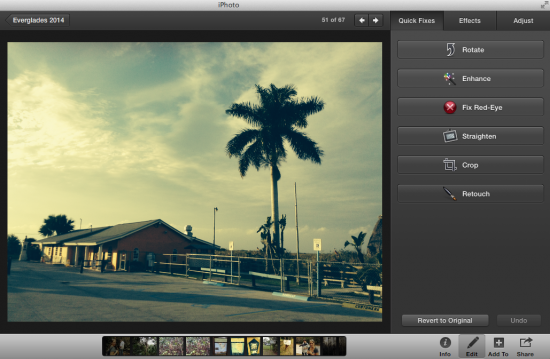iOS 7 has a nice feature which allows you to apply digital effects to your pictures taken with the standard camera app. I guess the popularity of apps like Hipstamatic and our desire of wanting images that are not perfect have found their way right into the operating system.
I really like the option, but sometimes I find pictures I’ve taken and think “darn… I wish I had taken this without that filter”. Seemingly there’s no way to remove it after the fact.
Thankfully though, iOS applies those effects non-destructively – just like iPhoto applies effects. And with iPhoto, we can remove anything that the Camera App has applied. Let me take you through this.
I’m using iPhoto for Mac 9.5.1 on Mavericks here, but the principle applies to iPhoto for iOS as well. This is a picture in iPhoto with an effect applied, transferred automatically via Photo Stream. Trust me when I say the sky was indeed blue that day: