This morning I got a notification from Amazon that Jerry’s new book had been released. I had pre-ordered it a few weeks ago and was eager to start reading it. Having a long journey across town from Miami Beach to Sunset ahead of me, Jerry’s Book of Sin would be a great accompaniment.
My trusty old Kindle Keyboard 3G was all charged up, I was ready to leave, but the book had not been downloaded. “Hm”, I thought, “this should have happened automatically”. Was I signed into the correct account?
Yes I was, and to my surprise, the book was showing up correctly under Archived Items. But when I tried to download it manually, all I got was an error message stating that “The download was unsuccessful. Please try again later”.
Several tries later, and without any luck, I remembered a solution that did the trick: fully rebooting my Kindle Keyboard. This trick also works on the DX and other models, even on Kindle Fire devices. Let me tell you how to do it.
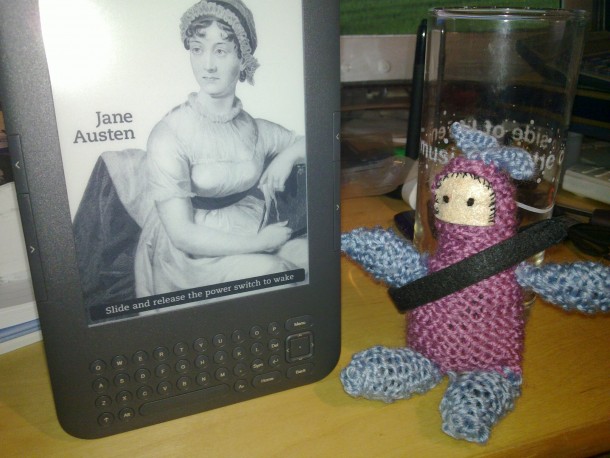
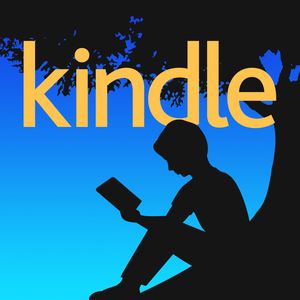 I have several Amazon accounts: one in the US, one in the UK, and one ein Germany. Every now and again I de-register one of my Kindles from one account and register it with another one. Depends on what content I’d like to read and on which account it’s available.
I have several Amazon accounts: one in the US, one in the UK, and one ein Germany. Every now and again I de-register one of my Kindles from one account and register it with another one. Depends on what content I’d like to read and on which account it’s available.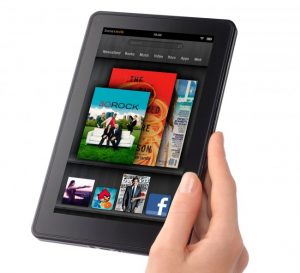 Back in 2011 I bought a first generation Kindle Fire in the US. It hadn’t been released anywhere else, and this device started the whole Kindle Tablet business for Amazon.
Back in 2011 I bought a first generation Kindle Fire in the US. It hadn’t been released anywhere else, and this device started the whole Kindle Tablet business for Amazon. We have a total of 6 Kindles in our household, that’s between two people. I know this sounds excessive, but believe me every single one of them has their specific purpose.
We have a total of 6 Kindles in our household, that’s between two people. I know this sounds excessive, but believe me every single one of them has their specific purpose. Today Amazon have released a new version of their Kindle for iOS App (3.0.1). This must be a direct response to some feedback I have sent over after the last update (3.0 for Retina and Amazon Cloud Integration). The previous update didn’t show new content after I had purchased it.
Today Amazon have released a new version of their Kindle for iOS App (3.0.1). This must be a direct response to some feedback I have sent over after the last update (3.0 for Retina and Amazon Cloud Integration). The previous update didn’t show new content after I had purchased it.